Welcome to CP+Plus! More Convenient Than Ever!
This enrollment page is your destination to ensure you take full advantage of the benefits the CP+Plus program provides you — at zero net cost to you. With a few simple steps, you will be able to submit expense receipts easily from your computer, phone or mobile device of your choice - anywhere you have online access to log into your account.
Need a reminder of what the program can do for you?
If you are looking for a reminder of how the program works and why it's worth your small investment of time to participate - start here!
Watch Overview Video
You are already enrolled!
Contact us by email: questions@mycpplus.com We will send out your company's Welcome Letter and Enrollment instructions.
Maximize the dollars you get back from the program — an easy-to-use tool!
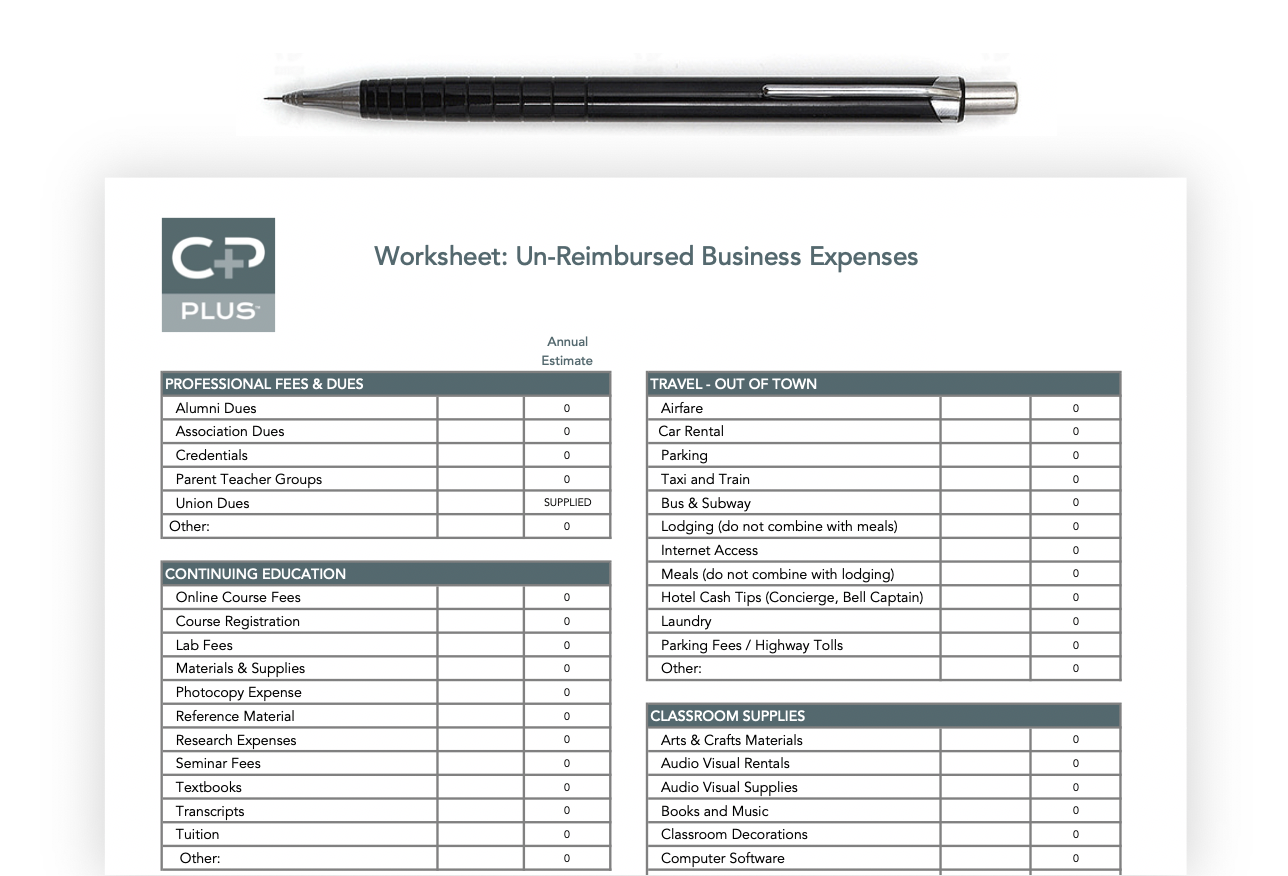 We have created worksheets based on your profession, to help give you ideas on all the eligible expenses you can submit to CP+Plus. This is useful during enrollment, to understand how much you can receive back. It’s also helpful to review each month to ensure you aren’t overlooking an opportunity to turn in an expense. Download the worksheet version that best coordinates with your role below - either General Professional or specific to Education, Healthcare or Auto Dealership.
We have created worksheets based on your profession, to help give you ideas on all the eligible expenses you can submit to CP+Plus. This is useful during enrollment, to understand how much you can receive back. It’s also helpful to review each month to ensure you aren’t overlooking an opportunity to turn in an expense. Download the worksheet version that best coordinates with your role below - either General Professional or specific to Education, Healthcare or Auto Dealership.
Our Microsoft Excel® file Worksheets includes formulas to calculate and total your expenses.
CP+PLUS_ExpenseWorksheet_Professional
CP+PLUS_ExpenseWorksheet_Education
CP+PLUS_ExpenseWorksheet_Healthcare
CP+PLUS_ExpenseWorksheet_Auto Dealerships
Our PDF format worksheets are useful for printing and calculating on 'by hand' on paper.
CP+PLUS_ExpenseWorksheet_Professional
CP+PLUS_ExpenseWorksheet_Education
CP+PLUS_ExpenseWorksheet_Healthcare
CP+PLUS_ExpenseWorksheet_Auto Dealerships
Additional Questions?
email questions@mycpplus.com
or call Customer Service at 877-738-1119